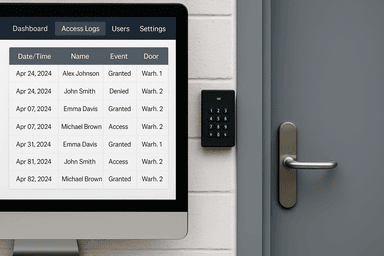
From missing inventory to unauthorized access, incidents in warehouse environments can disrupt operations and cost thousands in losses. But in the aftermath of a security event, one tool can make all the difference: your access logs.
Modern access control systems do more than just lock doors—they capture a digital trail of who entered, when, and where. These records are invaluable when it comes to understanding what happened, identifying responsible parties, and tightening security protocols moving forward.
Here’s how warehouse access logs help during investigations—and how to make the most of them.
k
k
What Are Access Logs?
Access logs are digital records of every entry and exit through a controlled door or gate in your facility. These logs typically include:
-
The individual’s name or credential
-
The door accessed
-
The date and time of entry
-
Whether access was granted or denied
-
Any anomalies (forced entry, tailgating attempts, etc.)
They are automatically generated by your access control system, and often stored securely in the cloud or on a local server.
k
k
When Access Logs Become Crucial
🔎 1. During Theft Investigations
If high-value inventory goes missing, your first questions are usually:
-
Who had access to the area?
-
Were they supposed to be there?
-
When did they enter and exit?
With access logs, you can quickly filter by location, date, and user, giving your internal team—or law enforcement—a clear timeline of potential suspects.
Bonus: When paired with surveillance footage, access logs provide powerful evidence to support investigations.
k
k
👣 2. For Tracing Unauthorized Entry
If a restricted area is accessed unexpectedly, access logs help determine:
-
Which credential was used
-
Whether that person was authorized
-
If the door was forced or propped open
You can also set up alerts for denied entry attempts, so your security team knows when someone is trying to access areas they shouldn't.
kk
k
📊 3. During Internal Audits and Compliance Checks
Warehouses operating under strict regulations (like FDA, OSHA, or PCI-DSS) may be required to prove that sensitive areas—like chemical storage, cold rooms, or IT closets—are only accessed by approved personnel.
Access logs provide an easy-to-export report that satisfies audit requirements with minimal disruption to your team.
k
k
👥 4. To Monitor Contractor and Vendor Activity
Many warehouses bring in third-party workers for maintenance, deliveries, or special projects. Access logs ensure these guests:
-
Only access approved zones
-
Don’t overstay their assigned timeframes
-
Are automatically removed from the system after their visit
This level of visibility improves accountability and protects your property.
k
k
Best Practices for Managing Warehouse Access Logs
To get the most from your access logs, SSP recommends:
✅ Integrate with video surveillance so you can match access events with footage
✅ Use role-based permissions to limit who can access sensitive data
✅ Automate alerts for suspicious activity (multiple failed access attempts, after-hours entries)
✅ Regularly review logs as part of a monthly internal audit
✅ Choose a cloud-based access control system for remote access and long-term log storage
k
k
How SSP Helps Warehouses Stay Secure
At SSP, we design access control solutions specifically for industrial facilities—so you get not just locked doors, but insightful data that helps you stay proactive.
Our systems provide:
-
Real-time access logs
-
Seamless video integration
-
Scalable controls for multiple zones and users
-
Easy reporting for audits or investigations


